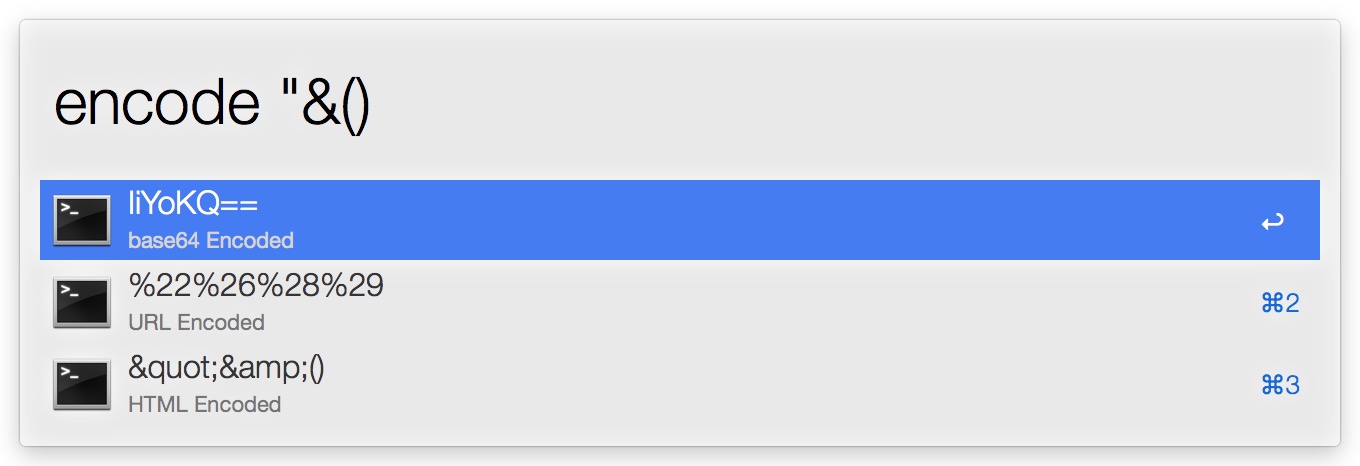一直使用Alfred这款神器,为了将效率更提升一步,最近一狠心,买了的Powerpack,对于每项配置的具体介绍推荐读一下这篇文章:丢掉鼠标-Mac神软Alfred使用手册1。下面重点说一下我的Web Search和Workflows配置。
Web Search
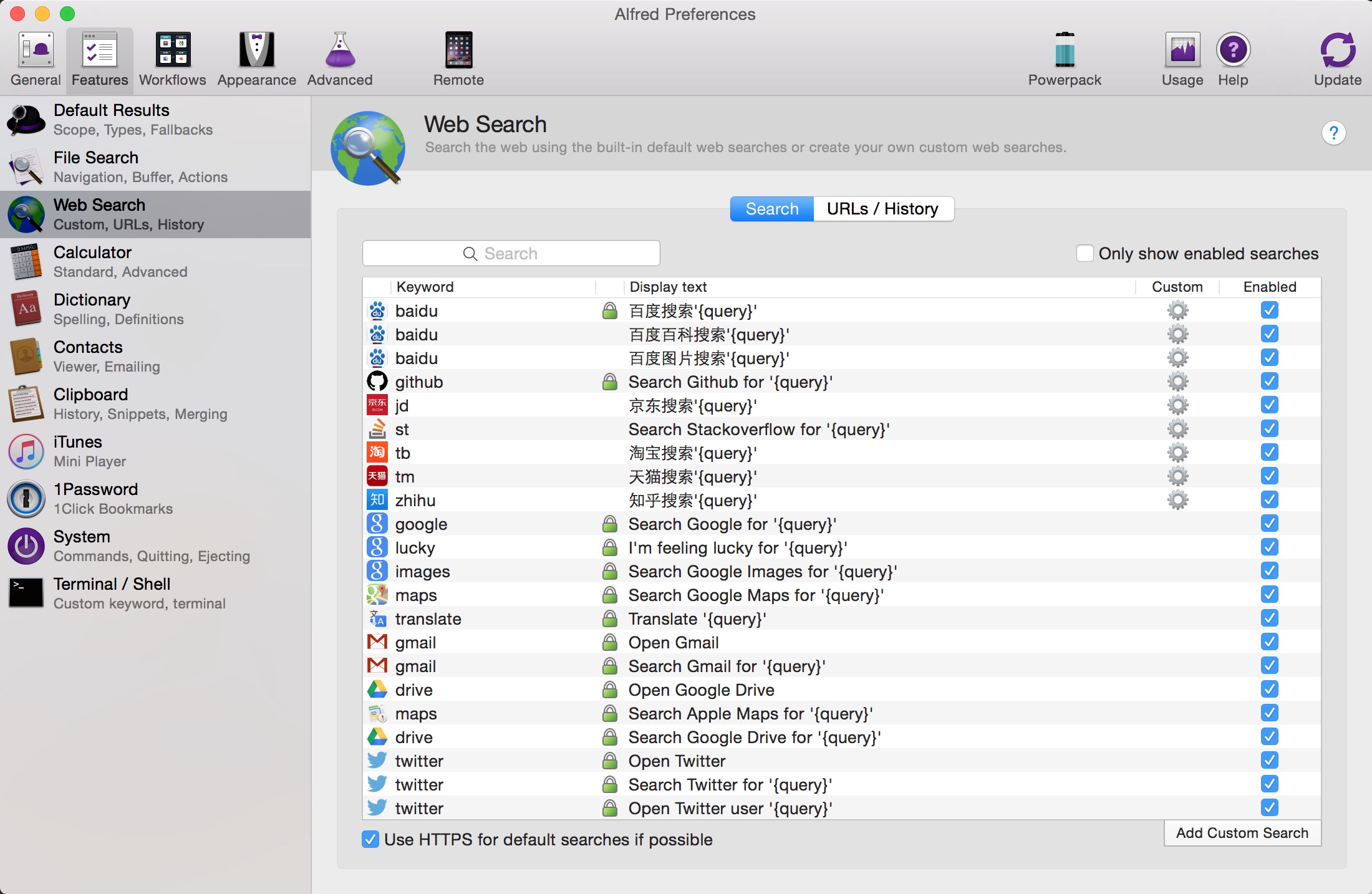
尽可能把会使用到的搜索地址添加进来,这样就可以尽可能使用Alfred作为入口,提升效率,以下是我自行添加的搜索地址URL
Github
https://github.com/search?utf8=%E2%9C%93&q={query}
需勾选Encode spaces as +
Stackoverflow
http://stackoverflow.com/search?q={query}
需勾选Encode spaces as +
百度
https://www.baidu.com/s?wd={query}
百度百科
http://baike.baidu.com/search/word?word={query}
百度图片
http://image.baidu.com/i?z=&s=1&ct=201326592&cl=2&lm=-1&tn=baiduimage&ie=utf-8&word={query}
知乎
http://www.zhihu.com/search?q={query}&type1=all
天猫
http://list.tmall.com/search_product.htm?q={query}
淘宝
http://s.taobao.com/search?q={query}
京东
http://search.jd.com/Search?keyword={query}&enc=utf-8
Workflows
Google Suggest
直接使用的Examples里面的,在此基础上稍微做了下改进,修复了一些bug,还支持tab自动补全,可以在搜索建议结果未返回时直接搜索内容。
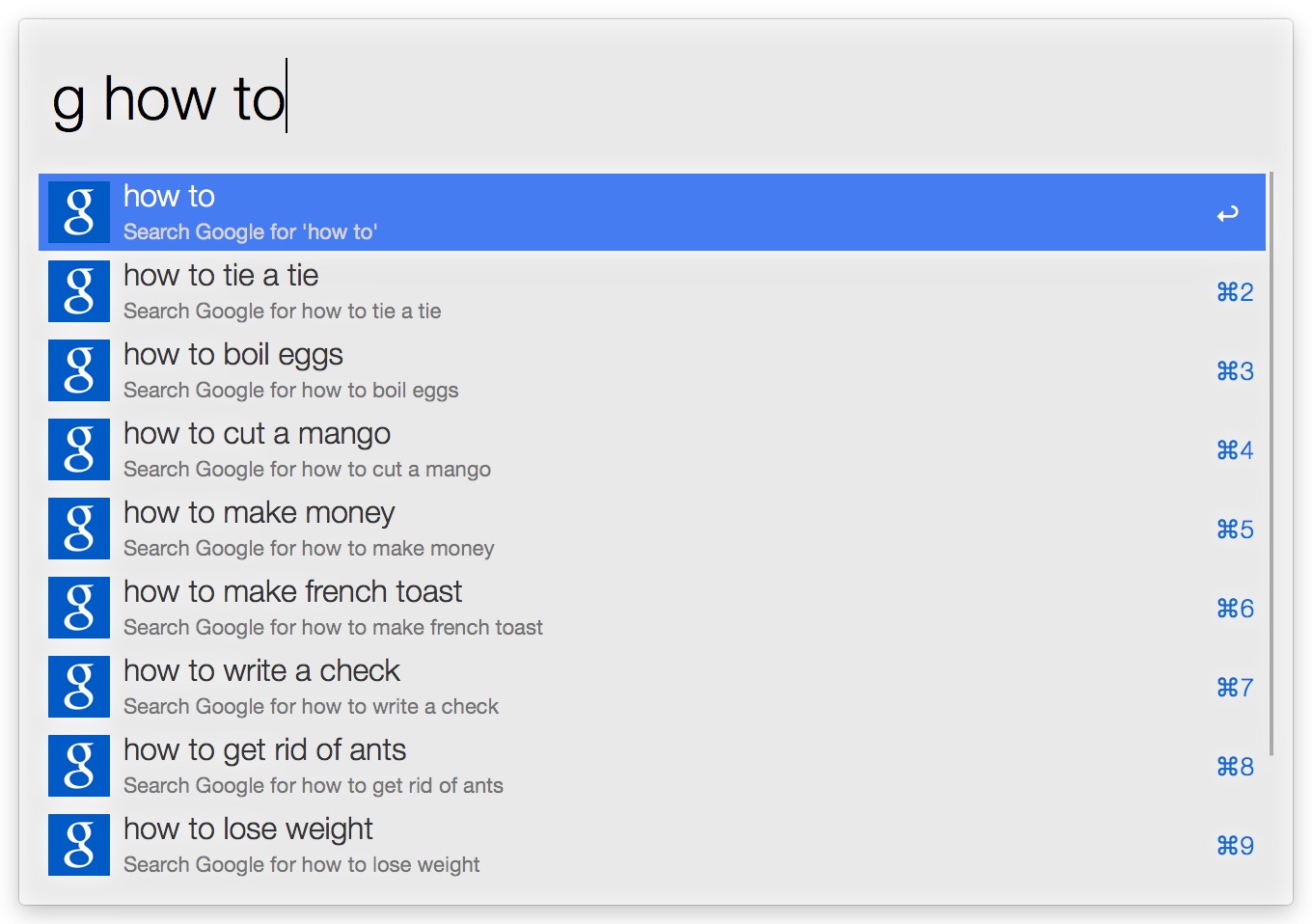
如果使用代理服务器,可以通过修改源码实现,点击如下所示Open workflow folder
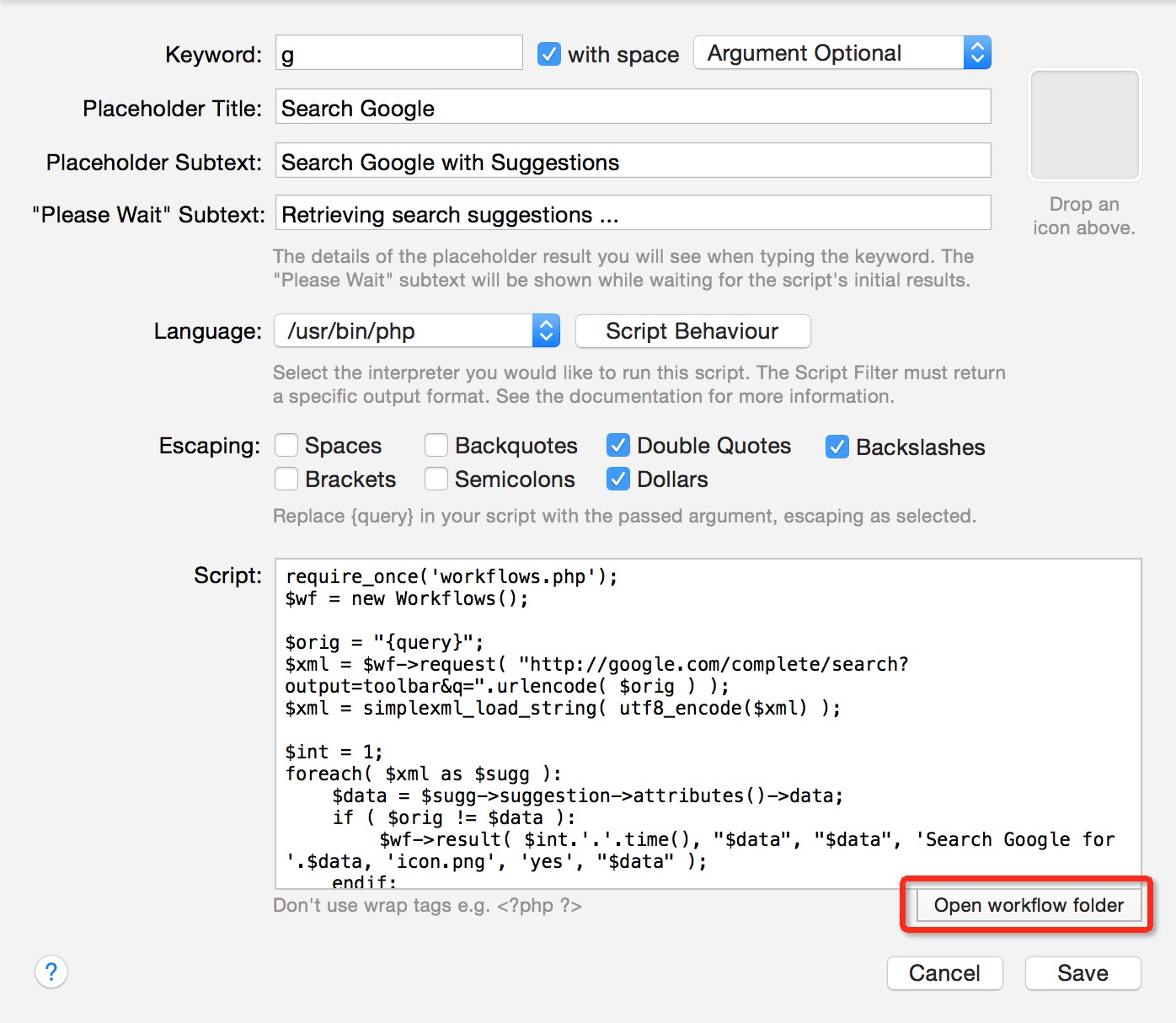
然后编辑workflows.php,找到
1 2 3 4 5 6 7 8 9 10 11 12 13 14 15 | |
Baidu Suggest
这个是照虎画猫自己写的,使用和Google Suggest类似。

以上两个Workflow是我最频繁使用的功能,相当于直接把Google和Baidu网站上的搜索框放进了Alfred,利用搜索建议大大提升搜索效率,强烈推荐。
IP Address
获取本地IP和公网IP。
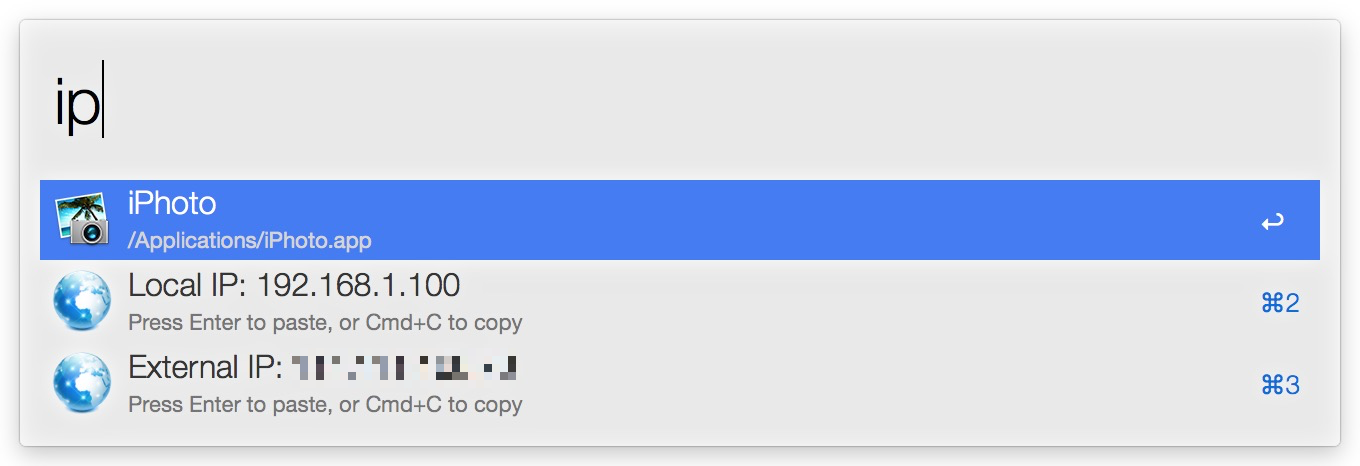
VPN Connections
快速打开/关闭VPN。
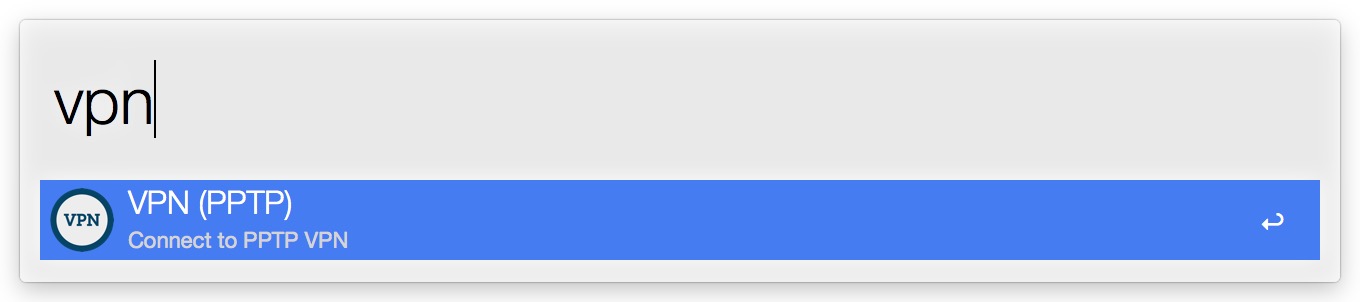
Colors
很方便的转换Color值,如从Hex转到UIColor的rgb格式,可以识别NSColor和UIColor的方法,非常方便。
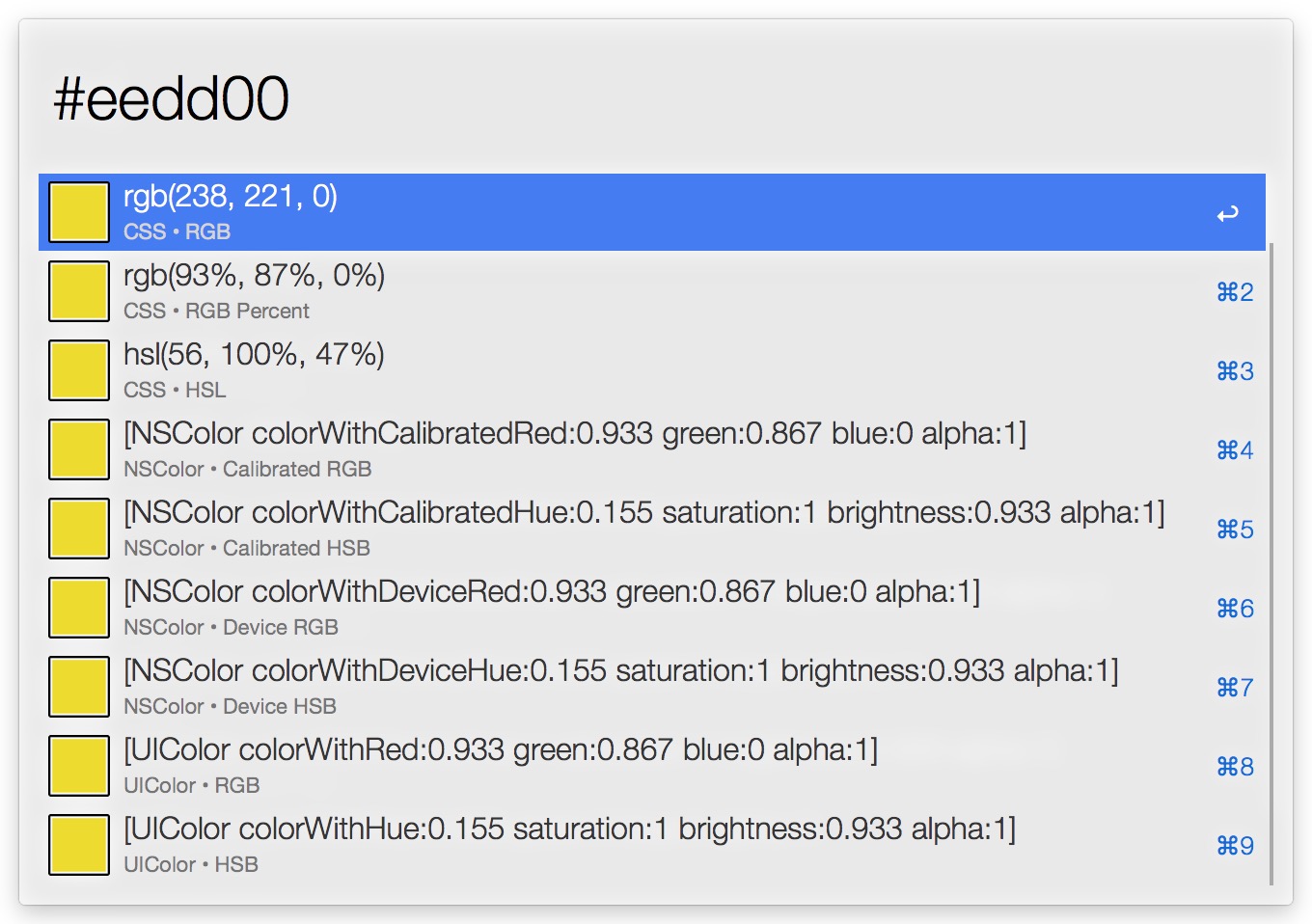
Encode / Decode (v1.8)
方便的进行URL、HTML、Base64的encode和decode。